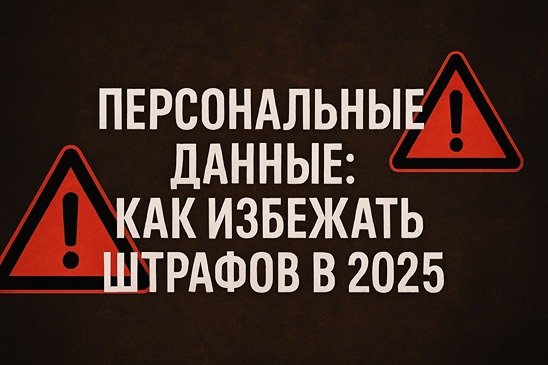Ultimate AI Assistant
Use AI to help boost your flow & save hours of work. Generate high quality content with our AI.
-
30+ AI types
-
No credit card required
-
Free trial
1
Choose a tool
Select from a wide array of AI text or AI Image generation tools.
2
Generate AI Content
Tell the AI what you need help with and what you want to generate.
3
Check & polish
Verify the generated dynamic content and make sure it fits your needs.
16K images generated by our users with AI.
Here's our latest generated images.


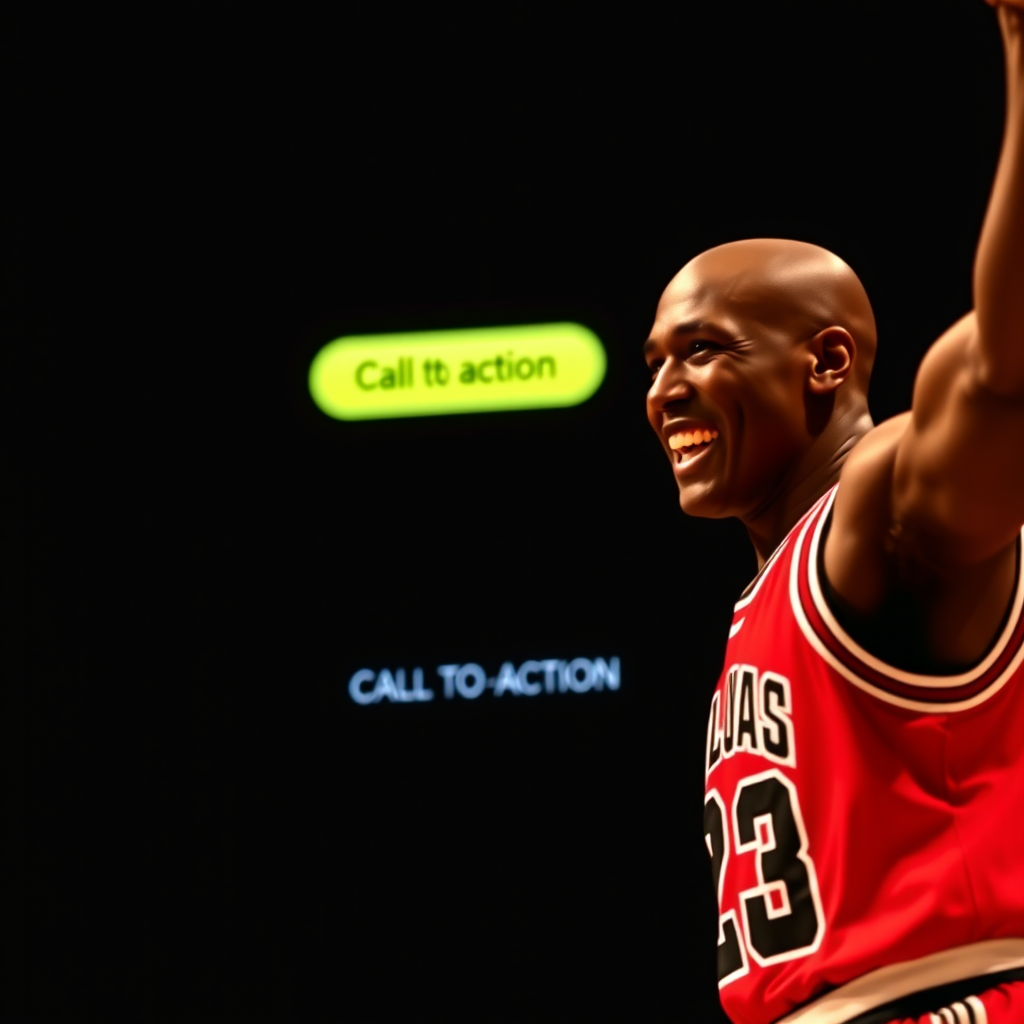




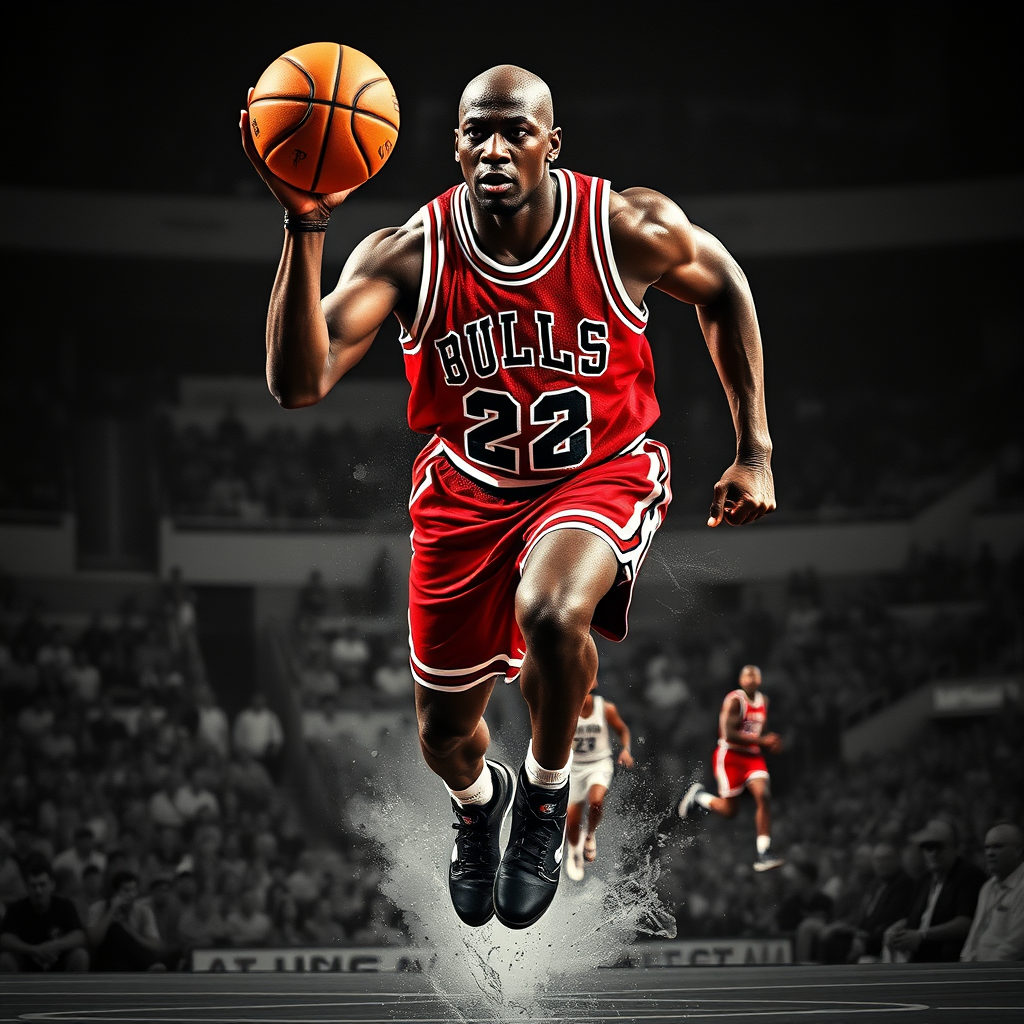








Talk to our AI freely
Ask our chat assistant to help you with any task or question you might have.
Name
Hi, can you please tell me what does SAAS mean?

OpenAI
SAAS is an acronym that stands for Software-as-a-Service. It is a software delivery model where a software vendor hosts a software application for their customers online and provides it as a service through the internet. In other words, instead of purchasing and installing software on individual computers or servers, customers pay for access to the software through a subscription, usually on a monthly or annual basis.
Name
What is the best way to start a SAAS in one paragraph?

OpenAI
Starting a successful SAAS company requires a clear understanding of what problem your product solves and who your target market is. Begin by validating your idea through market research, surveys, and even a minimum viable product. Once you have a solid understanding of your customers, create a functional prototype and test it extensively, incorporating customer feedback as you go. Determine your pricing, develop a marketing and sales strategy, and build a team with the necessary skills to support your operations, including software development, customer service, and marketing. Finally, ensure that your product is user-friendly, reliable, and scalable, and provide ongoing updates and support to keep your customers satisfied and engaged.
We've generated more than 3K documents with our AI systems.
10x your productivity
Let the AI do the work. Choose the proper plan for your needs.
USER
290
2,900
0
RUB
Идеально Для Одного
GPT 4o mini
100 AI Documents / month
10,000 AI words / month
StableDiffusion API
50 AI images / month
50 AI upscaled images / month
50 AI removed bg. images / month
50 AI replaced bg. images / month
1 AI transcriptions / month
100 KB audio files transcriptions
10 AI chats / month
1,000 AI chats messages / chat
AWS Polly API
10 AI syntheses / month
10,000 AI synthesized characters / month
5 projects
0 export features
No ads
PRO
390
3,900
0
RUB
Для Команды
GPT 4o mini
1,000 AI Documents / month
100,000 AI words / month
StableDiffusion API
500 AI images / month
500 AI upscaled images / month
500 AI removed bg. images / month
500 AI replaced bg. images / month
1 AI transcriptions / month
100 KB audio files transcriptions
100 AI chats / month
10,000 AI chats messages / chat
AWS Polly API
99 AI syntheses / month
100,000 AI synthesized characters / month
10 projects
0 export features
No ads
Ready to level up?
Write better, faster & more quality content with the help of our AI.
Latest blog posts

🛡️ Запись мастер-класса: Персональные данные и штрафы — как не попасть на 300 000 ₽
С 30 мая 2025 года в России вступили в силу новые штрафы за нарушение закона о персональных данных
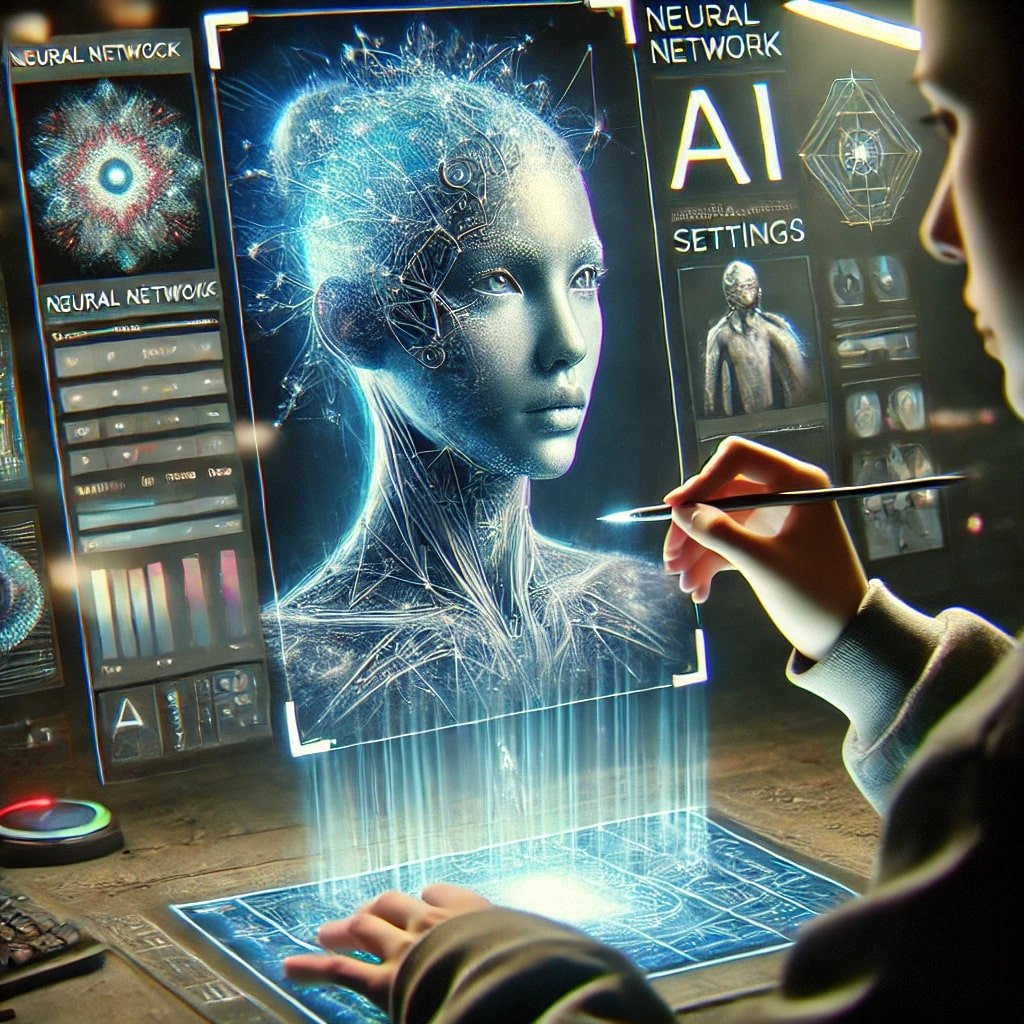
Мастер-класс: нейросети, фотореалистика и секреты монетизации
Как создавать фотореалистичные изображения в нейросетях и зарабатывать на этом